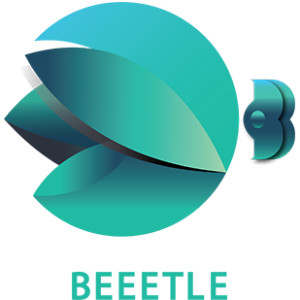The Power of Google AdWords: How It Can Help Your Business Grow?
Looking for a strong approach to connect out to new clients and expand your business online?
Let’s get this party started. The most critical need for driving visitors to your website is to publish high-quality information that is cohesive, error-free, and 100% original (or blog). Indeed, providing useful information in a search engine friendly format is a powerful method to increase traffic. But what if you need qualified leads right now?
Try Google AdWords, we say!
Using Google AdWords for your business can be the smartest option you could make.
This is not a cliché.
3.5 billion times every day by people using google 3.5 billion times every day. Each search provides you with an opportunity to get your brand in front of more people. This involves increasing lead generation, conversion rates, and sales.
This is where Google AdWords may help.
When users search for relevant terms, Google AdWords allow you to advertise and increase brand awareness. It can boost leads and sales if done.
But why?
Running a business is difficult, especially when you’re up against behemoths with large marketing coffers to drive their efforts to reach the first page of Google search results. Although you may use the best SEO practices, gaining some visibility for your business can take months despite such strong competition.
So, how do you proceed?
Go for paid ads, yes! It refers to Google AdWords, an online advertising platform owned by Google.
In case you didn’t know, AdWords is the most adopted internet advertising network in the world, with hundreds of businesses employing it. Businesses can use the feature to have their adverts appear on Google’s search engine result pages (SERPs) to reach their target market more.
Let’s look at what Google AdWords are, how they function, and how you can get started using them for your company right now.
What is Google AdWords?
They also referred google AdWords to as a Pay-Per-Click (PPC) service. It renamed Google AdWords Google Ads in 2018 as the search engine firm redesigned the service. The basic principle stays the same: when users search for a term, the results of their query appear on a search engine results page (SERP). A paid advertisement that targeted that term could be among the results.
PPC, often known as Search Engine Marketing (SEM), is a type of digital marketing approach that allows you to build and run clickable ads that appear on search engine results pages, YouTube, and other relevant platforms. For growing brand awareness, increasing website traffic, driving purchases, in-store visits, increasing leads, and getting over to your targeted audience, the google PPC system is one of the most efficient and successful tools – Google AdWords is the perfect solution to achieve what you need.
With Google, you can reach out to people who are searching for your products or services. With this PPC system, you are in control of your ad budget and there is no least spend needed! If someone clicks on one of your text or video ads, you will only pay when you get results.
Let’s look at how Google AdWords functions to better comprehend those results.
How Google AdWords work?
Google AdWords uses the pay-per-click (PPC) model. Marketers target a certain keyword on Google and place bids on it, competing with other marketers who are also targeting the keyword.
Your bids are “maximum bids,” or the most amount you’re willing to spend for an ad.
If your maximum bid is $4 and Google finds that your cost per click is $2, it will give you that ad placement! You won’t get the ad spot if it’s determined to be far more than $4.
Or, you can choose your ad’s maximum daily budget. You’ll never spend more than a certain amount per day on that ad, which can help you figure out how much to invest in your digital ad campaign.
For their bids, marketers have three options:
- Cost Per Click (CPC) – When a user clicks on your ad, you pay a certain amount.
- Cost-per-mille (CPM) is a measure of how much it costs to produce one mill. How much per 1000 ad impressions do you pay?
- Per-engagement cost (CPE) – How much you spend when a person clicks on your ad and takes a specified action (signs up for a list, watch a video, etc.).
It then combined the bid price with a Quality Score, which is an evaluation of your ad. Google claims that:
“A Quality Score is a measurement of how well your adverts, keywords, and landing pages are. Lower rates and better ad positions can result from higher-quality ads.”
The score ranges from one to ten, with ten being the best. The greater your score, the greater the ranking and the less time you’ll need to convert. A combination of your Quality Score and bid amount determines your Ad Rank. It is the position in which your ad will show on the search results page. When a person sees the ad and clicks on it, it charged the marketer a tiny fee (thus pay-per-click).
Google AdWords is a powerful tool for promoting your company online. What makes it so special, though? Let’s have a look:
Google AdWords Features!
Google AdWords offers a variety of targeting options to ensure that your ad will appear to potential clients. If you are running a targeted campaign, you can select your audience based on characteristics such as geography, age, gender, parental status, keywords. You can also specify the time of day when your ads want to show to your chosen demographic to get the most out of your ad budget.
Another significant feature of the platform is the ability to select the devices on which you want your adverts to appear. Of course, having an Analytics account will help you get insights into customer behaviour on your website and generate focused marketing campaigns.
Because you only PPC on your advertising rather than impressions, using PPC to sell your business online is quite cost-effective. Businesses save money by only paying for ad placements when a user clicks on them.
From personalizing every aspect of your campaign to tracking your expenditure down to the last penny, AdWords provides you with complete control over your marketing plan. The platform gives you the tools to manage everything they spend every single dollar. You may, of course, leave your campaign to Google if you don’t want to manage it yourself.
It’s impossible to operate an effective marketing campaign without keeping track of the results. Indeed, if you can’t measure the results, you won’t be able to tell what’s working and what isn’t, making it impossible to improve your current campaign.
Google recognizes this and lets you track various components of your ad campaign. These include the number of people that saw your ad and clicked on it, as well as how long they stayed on your landing page. You may use this data to assess the effectiveness of your marketing plan and improve your ad optimization for a higher return on investment.
You can connect with users who have before visited your website or mobile app via remarketing. Google AdWords allows you to display your advertising in front of a target demographic to influence their purchasing decisions and raise your brand’s awareness.
You may change your remarketing advertising with Google AdWords based on the users’ website activity. If a customer visits an e-commerce site and looks at a pair of shoes but does not add them to their cart, the remarketing ad for that visitor will present the same pair of shoes with a discount or cashback offer. With AdWords, you can also use dynamic remarketing ads to update offers based on the page that customers visit.
A Guide to Google AdWords
As we showed at the outset of this post, if done, Google AdWords ads can produce excellent results in as little as one day. You can target several keywords based on your advertising budget to get exposure and start appearing at the top of search engine results right away.
“Businesses make an average of $2 in income for every $1 they spend on Google Ads,” according to a report. With every one click on an ad, businesses earn an average of 5 clicks on their search results.” As a result, including Google AdWords into your internet marketing strategy can pay off.
Is AdWords setup confusing for you? Let us help you:
1. Setting up a Landing Page
Before you even set up your AdWords account, establish a well-designed landing page with a specific goal in mind to convert your visitors. Remember that you always create a separate landing page for each offer and ensure that each of your landing pages is mobile-friendly.
Your Google AdWords landing page should include:
- An appealing headline that corresponds to the title of your ad
- A pleasing or relevant image
- A catchy tagline
- List of advantages and features
- Customer recognition or testimonials
- A clear call to action
- A form for collecting leads
2.Create a Google Adwords account
To begin, go to the Google AdWords website. Once you can proceed with setting up your account, you must first sign in with your Google account.
After you’ve filled out the form, you’ll be taken to the next page, where you can start creating your first campaign. Before you set your budget, target audience, bids, and ad copy, you should first choose your goal and campaign type.
After you’ve decided on a target, you’ll need to decide between Google’s Search Network and Display Network. The former place your adverts in Google’s search results, while the latter places them on any website that displays advertisements. I recommend the Search Network to newbies because that only displays your advertising to users who are looking for terms related to your business.
3. Set a Budget
The first step in setting up your AdWords account is choosing a budget, as you can see when you do. But how do you go about doing that? To start, calculate your CPA (cost per acquisition), or the amount they prepared you to spend for each customer, using the typical conversion rate in your industry. When you’ve arrived at a figure, select your currency and budget, then save and proceed to the next stage.
4. Select an Audience
In this phase, you’ll identify your target audience’s location and the terms you’d like users to use to locate you. This means that your ads will only be visible to the user who search for the keywords you’ve bid on and are in the geographic location you’ve defined.
Choosing your keywords
Keywords are search terms or phrases that a user types into a search box to conduct an internet search. You have the option to select 15–20 keywords that will lead your ad to appear in the search results.
We recommend starting with 3 to 4 keywords that will deliver in traffic. If you own a furniture store, for example, an excellent keyword may be ‘Buy Furniture Online.’ But that’s not all; you must also consider the search volume when selecting a term. Why? They used a bidding method in AdWords. Bidding on a keyword with a large search volume can thus be rather costly.
If you’re on a tight budget, opt for a few relevant keywords with low search volumes rather than 20 keywords with huge search volumes.
5. Set your bid
The amount of money you’re willing to spend for each person who clicks on your ad is based on your bid. As a result, if you will pay more per click for a term than your competition, your ad will appear higher in the SERPs.
You have the choice of allowing Google to establish your bid amount in AdWords, which can be a cost-effective alternative for beginners.
6. Writing your Ad copy
Yes, you’ve arrived at the most essential stage of the procedure. It’s time to craft a persuasive copy that will persuade users to click on your ad and visit your website.
What’s the best way to do it?
Stick to rule 3: a striking headline, short yet relevant copy, and a clear call to action.
**Keep in mind that an advertisement is compromises of two parts: a headline (30 characters) and a description (80 characters). Use at least one keyword in the title and prevent any typos or grammatical problems to make the most of this space.
Click the “save” button after you’ve finished writing your ad, then the “Save and Continue” button at the bottom of the page. They will ask about your company and payments information in this part. They will charge your account after 30 days when your budget is low.
7. Create a conversion tracking system
You might agree that running an ad campaign is pointless if you can’t track its success. As a result, setting up conversion monitoring to track your ROI and improve your campaign along the way is critical.
8.Google’s Quality Score
Wasn’t that a piece of cake? Finally, you’ll learn about Google’s quality score, and you’ll be able to manage your own AdWords account.
So, what exactly is a quality score?
Google considers the success of the advertising in besides to your bid price when selecting their position on the search page. Google assigns a quality score to each of your keywords based on several variables. These factors include the landing page’s relevancy, the advertisement’s relevance to the term, the predicted click-through ratio, and so on. The position of your ad on the search results page is then by calculating your bid amount through your quality score.
“A good quality score completely depends on the industry and keyword you’re aiming for. Google’s default benchmark quality score is 5. It can use as a guide for determining whether your score is good. The quality score runs from 1 to 10, with 1 being the lowest and 10 being the highest.”
You can see your quality score by adding a ‘quality score’ column to your AdWords account’s keywords tab.
That was simple, wasn’t it?
Congrats! You’re ready to launch your first Google AdWords campaign!
Remember, Google AdWords is a tried-and-accurate method for generating qualified leads and expanding your internet business. However, if not used correctly, it can suck up a lot of your time and money while yielding no genuine results. To get the most out of Google AdWords, or still confused with the process, you can get help from a PPC agency.
Businesses are putting tremendous effort into elevating their brands in today’s competitive internet world. A lot of well-known companies use internet marketing services to promote themselves, and it’s a good thing. If you decide that Google AdWords is a suitable fit for your company, keep in mind that it isn’t a race. You should take your time to ensure that your campaigns produce the finest potential results. Learn everything you can about AdWords optimization and put what you’ve learned to good use.
Popular Categories
Newsletter
Get free tips and resources right in your inbox, along with 10,000+ others