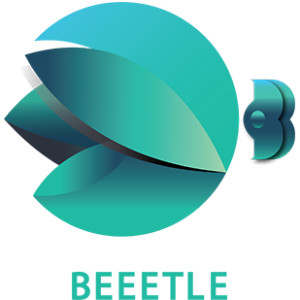HOW TO USE TWITTER ADVANCED SEARCH: A COMPLETE GUIDE
Twitter has become an integral part of our daily lives, serving as a platform for sharing thoughts, news, social media marketing, content marketing, seo, search engine marketing and connecting with others around the world. With millions of tweets being posted every day, finding specific information or engaging with relevant conversations can be a daunting task. That’s where Twitter’s Advanced Search feature comes to the rescue. In this complete guide, we’ll explore how to make the most of Twitter Advanced Search and maximize your Twitter experience.
A Basic Start
Amusingly, we cannot kick start the twitter advanced search just by the press of a single button. In order to work the advanced search magic we should begin from the scratch, that is, the basic twitter search. Only after making an ordinary search can we move onto the advanced search and the following useful filters.
Word Filter
When this filter, it is crucial to keep in mind to use the exact keywords to get the exact result you desire. Avoid using general terms and practice using specific search words. This filter can help you find what you’re looking for based on various criteria. They are:- All of these words, This exact phrase, Any of these words, None of these words, Hashtags and Language. Be sure to make proper use of them.
Accounts Used Filter
This filter can be used when you are searching for a tweet relating to or from a handle. It offers three options of advanced searching. They are:- From these accounts, To these accounts and Mentioning these accounts.
Tweet Type Filter
It is not necessarily an independent filter. It only works when you have another main filter already set up. Tweet Type Filter is used to filter put unnecessary results after the search using the main filter and it offers two varieties of filtering options. They are:- Original vs replies and With or without links.
Engagement Filter
This filter might not be the most useful tool for an ordinary user. But for someone doing research for a brand or Organisation (Eg:- searching for a certain type of influencers with a certain amount of audience) this filter is a different story. It offers filtering based on criteria like minimum replies, minimum likes and minimum retweets.
Date Filter
If you are looking for a filter to help you with your search for specific tweets made in different timelines, then this is it. Filter through the millions of tweets sent each day and get the ones you are searching for.
Twitter Advanced Search is a powerful tool that enables users to find relevant information, engage in conversations, and connect with others on a deeper level. By mastering the art of crafting effective search queries and utilizing the available filters, you can optimize your Twitter experience and extract the maximum value from the platform. Whether you’re seeking job opportunities, staying informed, or connecting with like-minded individuals, Twitter Advanced Search will undoubtedly enhance your Twitter experience. So, go ahead and explore the vast world of tweets using Twitter Advanced Search.
Popular Categories
Newsletter
Get free tips and resources right in your inbox, along with 10,000+ others