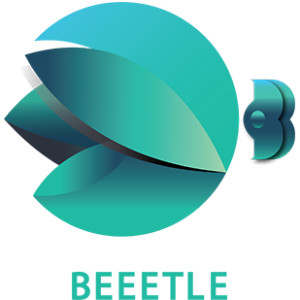Google PageSpeed Insights: What It Is & How to Boost Your Score
In today’s fast-paced internet world, website speed is one of the most important factors that can make or break the user and search engine experience. Google PageSpeed Insights is a powerful tool that helps website owners and web development company monitor their website performance and make suggestions for improvement. In this blog we will explore what Google PageSpeed Insights is and provide six important tips to increase your score, speed up your website and make it fit for seo digital marketing.
Understanding Google PageSpeed Insights
Google PageSpeed Insights is a free tool developed by Google that analyzes the performance of web pages on mobile and desktop devices. It provides scores based on a variety of performance metrics including page load time, render blocking resources, server response time, and more. The tool provides insight into areas where improvements can be made to increase website speed and user experience.
Optimize Image Size and Compression
Images tend to be the largest files on the web, and if you do them right, they can dramatically improve page load times. Start by resizing images to the right size for your website and clicking without compromising quality. Use image compression tools like Tiny PNG or JPEG mini to reduce the file size. Additionally, consider using subsequent images such as WebP that provide good compression without sacrificing image quality.
Minimize and combine CSS and JavaScript Files
Too many CSS and JavaScript files can slow down the loading speed of a website. Reduce the number of CSS and JavaScript files by combining them into a single file. Use miniaturization techniques to remove unnecessary characters and white space from these files. Shortening and combining CSS and JavaScript files reduces the number of requests sent to the browser, speeding up load times.
Leverage Browser Caching
Benefits of browser caching is an effective way to improve website speed for returning visitors. By setting an appropriate cache header, you instruct the user’s browser to cache certain files locally, reducing the need to download them every time you access them. Configure your server to include cache-control headers with expiration dates for static files, such as images, CSS, and JavaScript files.
Enable GZIP Compression
GZIP compression is a technique that reduces the file size of your website elements such as HTML, CSS, and JavaScript files before delivering them to the user’s browser. Enabling GZIP compression can significantly reduce the amount of data transferred and improve page load time. Make sure your web server supports GZIP compression and enable it to increase the speed of your website.
Prioritize Above-the-Fold Content
Above-the-Fold content refers to the visible portion of the web page without scrolling. Prioritizing this content allows users to quickly find the most important content on your page. Optimize critical rendering path by reducing the size of this content, eliminating render-blocking processing, and freezing non-essential JavaScript and CSS files This approach can improve both perceived speed and user experience.
By implementing these tips, you can boost your Google PageSpeed Insights score and enhance your website’s speed. Remember, website speed is not only crucial for user experience but also impacts search engine rankings and the result you get from seo service. A fast-loading website not only keeps visitors engaged but also encourages them to stay longer, increasing the likelihood of conversions and improving your online presence. Regularly test your website using Google PageSpeed Insights and make necessary optimizations to ensure optimal performance
Popular Categories
Newsletter
Get free tips and resources right in your inbox, along with 10,000+ others