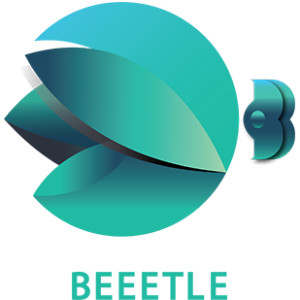Everything You Need to Know about Meta’s Threads App



4. You add all profile information or you can import from instagram.
5. Another option is privacy settings, here you can make your thread profile is public or private. Select any one from private or public then click continue button.
6. Then you will get a list of accounts that you follows on your instagram. You can select them in threads also by clicking “Follow all ” option. Now you can start to post new threads in your accounts.


Create New Threads
- For creating new thread post just tap on notepad icon lays on the centre bottom of the screen.
- Then you can get a text area. Add more text by clicking Add to thread. User can create 500-character limit text contents.


- After entering the content you can select who can reply to your threads by clicking Anyone can reply in the bottom left corner of your screen .

- Then you can publish your Content. Editing option isn’t currently available on Threads.
Features and Functionality
- Chronological feed : There is only single feed accessible on the service at launch uses an algorithm to predict the information you want to see, which prompted one of the first complaints from Threads users. While it is likely useful at first to find individuals, users will eventually want to just view messages from accounts that they follow.
- Edit Thread : Editing the posts is one of the most requested features from users of all social media platforms. As of now, Threads does not have a feature like that, unlike Twitter, which has placed its premium service behind a paywall.
- Threads can be deleted without deleting your Instagram account: Creating a Threads account allowed you to import all of your Instagram followers along with your profile. With the new service, creating an account and following people was incredibly easy.
- Content Sharing : In threads users can share links, images, and videos up to 5 minutes in length, and text content with maximum character count of 500. If you like, you can easily share a Threads post as a link on any other network of your choice and also add it to your Instagram story.
- Hashtags : When Threads first launched, hashtags were one element that was noticeably absent, especially when compared to Twitter. People can now search for and find conversations about particular topics using hashtags. Many people were surprised by the lack of assistance because they can be helpful.
- Private Messaging : There is also no way to privately message others on Threads yet.
- ActivityPub support: Threads supports the fediverse, enabling users of other federated services to view and engage with Threads messages regardless of whether they have a Threads account. The business claims that it intends to implement this via the ActivityPub protocol.
- Multi-account options : However, switching between several accounts was not possible when a thread was launched. They currently have to individually log in and out of each account if you have more than one on the service in order to access them.
- Expressive Communication : Here Users may explore deeply into topics that are important to you. They can start conversations, participate in relevant topics, or simply sit back and take in everyone else’s insightful advice.
- Instant Audience : Users can directly connect with their Instagram followers
- Branding and Marketing: Threads is a great tool for branding and marketing for businesses.You may draw potential customers and encourage brand loyalty by developing interesting threads centred around your company, goods, or services.
- Customer Interaction : Instagram When used effectively, threads can help user to interact with audience. Encourage them to express their opinions, suggestions, or questions regarding services.
- Content Customization: Threads allows users the ability to manage who can comment on your posts.
User Experience Functions
The user interface is quite easy and simple to understand. The bottom navigation include the menu’s like; Home, search, new thread, activity, and profile. Let’s begin by going through what each button in the navigation bar means.
- Home : In home menu users can get their timeline post,. Here user can find out posts from users you don’t follow. Users can share, repost, like, and comment on posts here.

- Search : The next option is search, where users can browse recommended profiles and manually look for other accounts.

- New thread: Here users can add new fresh content. Users are allowed to type up to 500 characters and to incorporate links, images, and video. Currently. Hashtags are not working on threads.

- Users can view recent activity in the form of mentions, replies to your posts, mentions of other threads users.
- Profile: Here, you can find your Threads profile. Your name, profile picture, bio’s, links, follows, threads, and replies are all displayed here. And here you can option for settings and change your profile.

Instagram Threads have drawn privacy-related criticism. The app may gather private data, including contacts, browser history, search history, contacts’ information, financial and health information, and precise location. Accessibility in the area faces difficulties due to compliance with EU data protection standards. The use of legitimate interest as a justification for behavioural advertising and the requirement of explicit agreement for the processing of sensitive data give rise to legal issues.
Impact on Social Media Landscape
Social media has greatly affected the way people interact and communicate online. It has changed the social media environment in many ways. Meta’s Threads App makes your experience more focused, efficient, and concentrated. Twitter is still the most popular platform for talking about things that are happening right now. For people who want a social media that feels more real and lets them join in, Threads is a great option. This happened because Threads really focused on getting people involved and having public conversations.
Because there are more and more conversations happening online, social media is changing a lot. The fact that it was successful shows that more and more people want to have real-time conversations in public places. This software is different from its competitors because it helps people make real connections and have meaningful conversations. Threads is an example of how social media is becoming more personalised. Users want to find websites or apps that focus on their specific interests and offer content that matches their preferences. Threads’ ability to organise conversations based on what users choose and are interested in makes it a leader in this new and developing trend. Please rephrase the following text using simpler language:
The app called Threads is getting more and more popular. It seems like the app will do well in the future. The fact that Meta focuses on providing users with fun and interactive experiences is good news because it suggests that the platform will continue to grow in the future.
The combination of Threads with Instagram and other Meta-owned sites will let users switch between different platforms smoothly and engage with a wider variety of content. For people who like customized social media, this gives them a lot of new options. The fact that it got many users quickly shows it is different and has advanced features. When it comes to how we use digital platforms, Threads represents a big change It does this while trying to be better than Twitter in the world of social media.
Threads can change social media in the future because it can choose conversations according to what users like and it works well with other platforms from Meta.
Benefits of Threads App
Meta’s Threads App is the perfect platform for sharing private and intimate images and videos with close friends and family. The following are the benefits in detail:
- Threads is designed to promote real-time communication, like easy interaction of messages, sharing contents with your close friends etc,.
- Increased privacy: Threads provides users sharing their more private contents without worrying that it will be seen by everyone. Your postings are only available to your followers.
- Focus on security and safety: Threads include several safety features, including the option to ban users and report improper information, to guarantee users of a secure environment.
- User-friendliness: Threads are made to be user-friendly, providing a great experience. It is a simple, light-weight app that you can use efficiently.
- Instagram integration: Threads help to easily interact with Instagram, by giving users the opportunity to share their posts with a larger audience if they so want, Making more people see their work and still having the choice to share privately with certain people.
Overall, Threads is a good option for anybody looking for a private and intimate way to communicate with others in their immediate circle. It offers a safe and simple platform for content exchange.
Pros and Cons
Pro’s
The advantages of Meta’s Threads are numerous, including:
- Developers can speed up innovation and testing by creating new features and interfaces that can easily connect with existing social networks that are open for everyone to join.
- Users can choose what kind of online space they want to be in by creating their own rules and guidelines for the community and what content is okay to share. They can do this by using apps that work well with their values.
- Twitter has a limit of 280 characters for people who haven’t been verified, but with Threads, users can send longer messages with a limit of 500 characters.
- Users can use Threads, directly by Instagram account. Threads was made by Meta, the company that owns Facebook and Instagram.
- At the moment, threads don’t have private chat, hashtags, trends, or a timeline. In addition to its main functions, Twitter also offers other features like lists, polls, and photo-sharing services.
- Twitter now lets you pay $8 every month to get verified. This means you can have up to 25,000 characters in your tweets. Instagram accounts that have been verified can still have their blue badge displayed on Meta’s Threads app.
- Threads allow users to share updates in written form with a limit of up to 500 characters. This helps promote clear and meaningful conversations. These posts can make the content better by adding links, pictures, and videos that are no more than 5 minutes.
- The Stories feature on Instagram allows users to share their Threads with their followers on their Stories and their regular feed. Moreover, you can connect your WhatsApp Status to a conversation trail.
- Threads allow Public discussions,the things people write on threads are automatically visible to everyone, which means more people can see them and get involved. Users have the option to make their posts private, meaning they can control who can see them.
- Users can answer and share posts made by other users, which helps people connect and have conversations. They can also share these posts again with their followers, helping to spread the platform’s content.
- Threads provides users with privacy controls that allow them to decide who can see their content. Users can choose who can talk about them or comment to them and who can see their posts, which helps protect their privacy and gives them more control over how visible they are online.
Con’s
- You can use Twitter on both phones and computers, but Threads can only be used on phones.
- On Twitter, you can search for words or phrases to find recent posts that are public. Currently in Meta’s Threads App, users can only search for accounts.
- Posting multimedia on Twitter and Threads is different. For example, Threads cannot share GIFs.
- Threads is not available in all parts of the world and is currently not accessible in European Union countries.
Future Outlook of Threads
- Interoperability: Meta’s Threads App integration with the fediverse promotes interoperability by enabling seamless interaction between users of various platforms. As consumers can select the platform that best suits their requirements and values, this action promotes competition, innovation, and user empowerment.
- Data Ownership and Privacy: Users have more control over their data and privacy thanks to the fediverse. The fediverse lessens its reliance on centralised data silos by using decentralised models, allowing users to host their data on their own servers or trusted instances.
- Diverse Communities and Perspectives: The federated structure of the fediverse encourages the development of varied communities and makes it easier for people to share ideas across various platforms. This variety promotes a wider range of viewpoints and aims to counteract the echo chamber effect frequently seen on conventional social networks.
- Reducing Monopolistic Control: By challenging the dominance of centralised social media platforms, Meta’s entry into the fediverse encourages a more competitive environment. By diversifying, there is less chance that one organisation will have excessive control over user data and online dialogue.
In more than 100 nations, including India, Meta’s Threads App is now accessible on iOS and Android devices. From the Google Play Store and Apple software Store, users can download the software.
Conclusion
Instagram Threads offers an unusual approach to social media communication that places an emphasis on closer ties and deeper exchanges of ideas. The software enables a more private sharing experience by building an area just for your Close Friends. Threads seeks to improve the way we interact and connect with those in our social networks with features like automated status updates, streamlined chat, and rapid photo sharing. News reports says that, now the Thread application only allows account searches, but as soon it will enable users to search for posts. Also Meta company is testing Threads app is available on web interface, and they planed to enable account switching and mentioned discussions about introducing a ‘Reactions’ button in threads. Everyone is eagerly awaiting the latest updates on threads. Keep watching for new updates. Stay tuned for further updates.
Popular Categories
Newsletter
Get free tips and resources right in your inbox, along with 10,000+ others