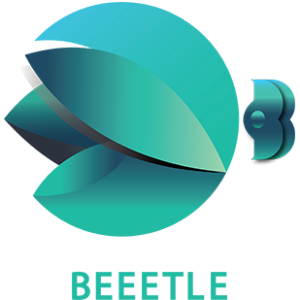Schema Mark-up:- How to
use it for SEO?
- btle_admin
- January 17, 2022
- 9:49 am
- No Comments
In SEO, there are numerous ways to optimize and improve your website. How can web pages gain an advantage over their competitors by doing one thing? Through a comprehensive study, this implementation will give you a four-position advantage in SERPs.
A bit of code called Schema Markup can be added to your website, as it is accessible at Schema.org. (The schema.org initiative aims to improve readability and search result display by adding structure to content.)
Let’s break it down….. What is Schema Mark-up
Known as structured data, schema markup is a way for search engines to understand the content of documents. The code gives search engines more information about your content, which helps them understand it. Consumers are therefore provided with richer, more accurate information by the rich snippets displayed below the page title.
Did you ever hear the terms Schema.org, Schema Markup, or Structure Data mentioned in passing? Did they leave you scratching your head, unsure what your coworkers (especially web engineers) were talking about?
There is a concerted effort on the part of search engines to understand the content of the page. Schema markup can be useful in this situation. The algorithm of a search engine aids in finding the best possible content. The algorithm will understand the content and relationships between the elements on the webpage. After that, the content is organized and Schema is introduced.
Schema markup is also known as structured data, and it uses a semantic vocabulary to describe information. The code gives search engines more information about your content, which helps them understand it. So, consumers can get richer, more accurate information from the rich snippets displayed beneath the page title.
You may be familiar with schema without realizing it when you see the rating/review, product/service (indicating pricing and status), or news stories that appear straight in Google when you type a certain query. Depending on the platform on which your site runs, there are several ways to install schema. WordPress, for instance, offers plugins. Depending on the language, other CMSes do this manually or in line with the HTML.
Due to its importance to SEO, schema.org, the website for schema markup, is the result of a collaboration between Google, Bing, and Yahoo!. Competitors must be drawn together like that if it is so important!
Why Schema is so important?
Schema markup makes it possible to create rich snippets, which are often more clickable than ‘regular’ search results. More people will visit your website as a result. However, the markup is primarily used to help search engines understand your content.
A year before Google launched Knowledge Graph, a database of entities and their relationships, schema.org, the community behind schema, was founded. The key source of this data is – you guessed it – schema markup.
Schema markup properties are represented by all the edges connecting the nodes above.
We’ve reached the bottom of the matter.
A simple, easy-to-understand explanation of your company, your products, and your content will benefit everyone:
- Google understands it better than plain text.
- It is more relevant for users to see relevant search results.
- Rich snippets are available to website owners and they can join the Knowledge Graph.
- Knowledge Graph integration opens up a lot of possibilities for branding in the SERP.
How to approach schema markup?
Schema is only relevant if either or both of the following statements are true:
- The pages on your site are already well-ranked, and the content is rich-results-friendly (more on this later).
- In the Knowledge Graph, you already have a strong brand presence that can help you develop your entity.
Getting started with schema is simple if that describes you:
Get to know schema.org
Schema.org is your best resource here. For those of you who are new to this, it might seem confusing and overwhelming, so let’s break it down.
The schema is hierarchical on two levels. Top of the list are types, which each have their own set of characteristics.
There are different types of content blocks you’re marking up. Attributes are then assigned to the material.
Here’s an example of some very basic markup.
<script type=”application/ld+json”>
{
“@context”: “https://schema.org/”,
“@type”: “Person”,
“name”: “Jean Val Jean”,
“url”: “https://ahrefs.com/blog/author/Jean-val-jean/”,
“image”:”https://ahrefs.com/blog/wp-content/themes/Ahrefs-4/images/authors/janValJean.jpg”,
“sameAs”: {
“https://twitter.com/jeanvaljean”,
“https://www.linkedin.com/in/jeanvaljean/”,
},
“jobTitle”: “Content Marketer”,
“worksFor”: {
“@type”: “Organization”,
“name”: “Ahrefs”
}
}
</script>
This code highlights two important points:
- Multiple kinds can be declared at the same time. Even though the main type is “Person,” it is possible to use the type “Organization” for the property “worksFor” to transmit information about my employer.
- Different types of data can be assigned a variety of attributes. Name is a property that is used by both the “Person” (Jean Val Jean) and the “Organization” (Ahrefs) in the example above.
Choose markups that will have the greatest impact
There is no need to check hundreds of types and characteristics. We just wanted you to get acquainted with the schema.org website.
According to our previous research, rich snippets markup has the greatest influence in the shortest amount of time, but only if your material already ranks on page one of Google. Additionally, only a few schema types and properties can help you obtain rich snippets.
Google provides a list of these, along with relevant documentation, but you may not want to pursue any of them. Ahrefs does not use schema for rich snippets since we cannot and does not wish to mark up anything for this reason.
Rich snippet content typically falls into the following categories:
- “How to” markup
- Product type markup
- Reviews markup
- Software markup
- FAQ markup
We have a dedicated page on how to get rich snippets if that is something you wish to implement on your site.
Types of Schema Code Languages:
Schema markup can be added to a web document using Microdata, RDFA, and Json-LD code languages.
- Microdata
Microdata is included in HTML tags to make them machine-readable. The only problem is that they must be used with every HTML tag within the body of the webpage document, so they can become extremely messy. Items such as itemscope, itemtype, and itemprop are included.
Here is an example of a Microdata schema:
<h2 itemprop=”description”> The best phones</h2>
<p>Address:</p>
<span itemprop=”address” itemscope itemtype=”http://schema.org/PostalAddress”>
<p itemprop=”streetAddress”> 201 Juhu </p>
<p itemprop=”addressLocality”> Mumbai, Mh </p></span>
<p>Tel: <span itemprop=”telephone”> 8888574321</span></p>
<p><a itemprop=”menu” href=”http:// http://www.techhaven.com/menu “>Click here for phones</a></p>
<p>We’re open:</p>
<p itemprop=”openingHours”> Mon-Sat 10am – 7:30pm </p>
<p itemprop=”openingHours”> Sun: 10am – 1pm </p>
</div>
- Resource Description Framework in Attributes (RDFA) –
You must add both RDFAs and microdata to the body of the webpage using separate HTML elements. Several attributes are used in RDFA, including typeof, property, about, and datatype. You can find a variety of vocabulary samples on schema.org.
Here is the Rdfa schema markup code:
<h2 property=”description”>The best phones </h2>
<p>Address:</p>
<div property=”address” typeof=”PostalAddress”>
<p property=”streetAddress”> 201 Juhu </p>
<p property=”addressLocality”>Mumbai, Mh</p>
</div>
<p>Tel: <span property=”telephone”>8888574321</span></p>
<p><a property=”menu” href=”http://www.abctech.com/menu”>Click here for phones</a></p>
<p>We’re open:</p>
<p property=”openingHours”>Mon-Sat 10am – 7:30pm</p>
<p property=”openingHours”>Sun: 10am – 1pm</p>
</div>
- JavaScript Object Notation for Linked Data (JSON-LD)
The code can be placed anywhere in the HTML body of a webpage, making it easier to create. HTML tags do not have to use JSON-LD; they can be placed anywhere on the page. The @context and @type attributes are JSON-LD attributes.
According to Google, which has 92.24% of the market share, JSON-LD is the preferred format since it is easily readable and can be easily added to and removed from.
Schema Testing Your Website
To determine whether or not your webpage contains schema markup, you can use these tools from Google: Rich Results Testing Tool and Schema.org: Schema Validator Tool. When they are, the material on the page automatically qualifies for rich snippets.
Additionally, these tools offer detailed information about the schema attributes available on the webpage. Google uses these attributes to display rich search results based on the search query and the information on the webpage.
How to implement schema markup?
SEOs are often intimidated by schema markup because it is so code-heavy, but it is not complicated. If you understand the basics, it’s quite easy to comprehend.
Here’s how you can use schema markup on your website:
- Create the markup
- The first step is to test your code.
- Add the code to your website.
- Create the Markup
Creating schema mark-up yourself is feasible, but not always necessary. There are a variety of WordPress plugins available to help you out. Alternatively, a variety of markup generators are available. Many other extensions, including Merkle’s and Schema Builder, are also helpful. You should keep in mind that most of these generators only provide the most basic markup. To do more, you will have to modify the code yourself.
Google recommends the JSON-LD format, which is used in the code sample above. The simplest to comprehend and implement. CMSs and their plugins regularly use Microdata, so you’ll often come across it. Only RDFa, an extension to HTML5, is another appropriate format, but it has never been used.
- The first step is to test your code.
It’s always a good idea to test your markup before submitting it to production unless you use a CMS or plugin with an interface.
Two tools have been created by Google to help with this.
A tool is available for assessing structured data in general. Currently, it is still operational as of this writing (August 2020), but it will be phased out shortly.
Rich results testing has become the new standard. Rich outcomes are its focus, as the name implies, and schema.org’s vast vocabulary is ignored.
- Add the code to your website.
Depending on your website and tagging system, this step may differ. Schema formats should be JSON-LD in this case as previously mentioned.
Here are three methods of implementation:
- Straight into the HTML
- Using Google Tag Manager
- Using a CMS and plugins
- Straight into the HTML
JSON-LD is written as a script that may be included in your HTML’s head or body tags.
You can delegate this responsibility to your developers if you are not the webmaster. There will most likely be a mapping of URLs or categories to various schemas, as well as identification of static and dynamic variables (such as brand vs. price for product schema).
- Using Google Tag Manager
Many believe that using GTM to deploy schema markup isn’t a good idea since Googlebot needs to display JavaScript to access it. In contrast, Google has recently added GTM implementation to its list of officially authorized alternatives.
Marketers who are familiar with GTM will particularly benefit from this. Getting SEO adjustments applied by the development team takes a long time, and this is a great workaround.
Only if you are already utilizing GTM to manage your marketing technology stack can I suggest this strategy. Place the produced schema as a custom HTML tag and assign it to a specified page or pages based on the page view.
- Using a CMS and Plugins
Schema markup deployment is the most popular and user-friendly method. It can also be the most confusing because of the variety of CMS and plugins available.
It is not possible to create a CMS or plugin that can do everything for you. To create a more complex schema markup, you will have to combine available options. Modifying your themes and templates may be necessary, as well as inserting the code directly onto a page or using GTM.
10 Schema Mark-ups that are commonly used!
People use search engines to answer a wide variety of inquiries, so there are hundreds of markup types.
Maybe some schemas only work on certain search engines. Because the major search engines (Google, Bing, Yandex, and Yahoo!) work together, the answer is no. The same things are being read and searched for by all of them.
Here are ten of the most frequently used schema markups.
- Organization Schema Markup
The organization schema markup clarifies your organization’s profile, including the official logo, contact and location information, and social accounts. It saves you time by allowing you to get the gist of a company right away rather than having to dig for details. Also, it makes it easier for people to find the information they need to contact you immediately.
- Person Market Schema Markup
People Market Schema displays personal information such as birth dates, residences, educations, and family members. By searching for someone’s name, Google guesses you’re seeking basic information about them. This schema, therefore, is designed to provide the solution you’re looking for without requiring you to visit another website.
- Local Business Schema Markup
Local Business Schema Markup is best suited to small businesses and divisions of large corporations. Customers can find the location of the company and other pertinent information such as the address, hours of operation, and contact information. Local businesses are physical manifestations of institutions, such as restaurants, banks, bowling alleys, and medical practices.
- Product & Offer Schema Markup
To sell a single product or service item, you use the Product & Offer markups. Both markups can deliver product information such as price and status, but Offer markup requires the price and price currency attributes, while Product markup only asks for the name property. It allows you to stand out from the competition if your competitors don’t use your product/service, or compare yourself to your competitors if you are selling the same thing.
- Breadcrumbs Markup
Breadcrumbs markup contains a list of links that lead to the current page. Consumers can see their current location and bounce rates are reduced.
- Article Schema Markup
Blog postings and news articles are the most common uses of Schema Article Markup. Search engines can better understand the content by including the headline, the date it was published, the featured image, and in some cases, a video. Article Schema Markup is available for various kinds of articles, such as blog posts, news articles, and scholarly articles.
- Video Schema Markup
Using Video Schema Markup on your website will assist Google in crawling and indexing videos on your site, which is difficult for search engines to accomplish. Also, it makes your video appear alongside those from YouTube in Google Video Search.
- Event Schema Markup
Event Schema Markup provides the date, place, and price of a scheduled event (such as a webinar, concert, or lecture). You can attract visitors to certain events and provide them with the fundamental information they need to make a purchase.
- Recipe Schema Markup
Recipe schema markup displays a rich sample on recipe website pages. Not only does it make searchers hungry, but it also allows them to evaluate the final product before they click through.
- Rating/Review Schema Markup
Does anyone who purchases a service or product online read online reviews? With Rating Schema Markup, your best is displayed immediately in SERPs. Users can thus access relevant buying information right away without having to dig deeper.
Schema markup appears more daunting than it is. An eCommerce website development company can help websites mark up content easily and rapidly. A Google search engine ranking drop may be the result if Google is unable to comprehend the content of your website. Therefore, schema markup should be applied to all of your key web pages. Using schema markup, Google can crawl and understand your website’s content.
Almost all internet marketing services offer Search Engine Optimization services, including crucial technical aspects like Schema. By utilizing capabilities and best practices, as well as our attention to detail, maximize the optimization potential of our client’s campaigns.
Popular Categories
Newsletter
Get free tips and resources right in your inbox, along with 10,000+ others