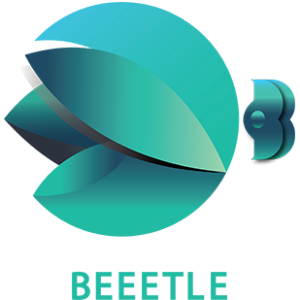Best WordPress E-commerce Plugins
to Help You Get Started and Grow Your Business
- btle_admin
- May 3, 2022
- 11:46 am
- No Comments
Did you realize that the WordPress plugin repository has over 50,000 plugins? For many people, this figure is more intimidating than thrilling. How can you choose the finest plugins for your individual needs among so many options?
How can you be sure that a new plugin will work with your current WordPress setup? Here, popularity may be a good indicator of quality. Popular plugins are also easier to justify spending effort to support across a variety of compatibility concerns.
Plugins with a huge user base become targets for hacking attempts that target plugin security weaknesses. Of course, the same can be true about poorly written plugins with few users (and even less compatibility support). This becomes even more critical for WordPress E-commerce plugins, which handle sensitive personal data. When all else is equal, the most crucial factor to consider when choosing WordPress E-commerce plugins is if they meet your specific requirements.
Do you want to learn about the top WordPress E-commerce plugins for managing and expanding your online store? The appropriate WordPress plugins can make all the difference in the smooth running of your marketing and sales activities. To generate product listings and prices, you’ll need a plugin first. Then you’ll want to market your store, grow your email list, and look for fresh ways to expand.
Today, we’ll look at the top plugins you should know if you’re running an e-commerce store. We’ll go through why you need them, what features they have, and how much they cost so you can pick the ideal one for your company.
Before we get started with the list, let’s go through what you should look for in a WordPress E-commerce plugin.
What Should You Do Before Choosing a WordPress E-commerce Plugin?
You must construct a solid foundation for your WordPress website before choosing the plugins and extensions that will power your E-commerce store.
The following elements are non-negotiable:
1. A high-speed WordPress web host
Although a low-cost plan is technically possible, premium-tier service is well worth the expense because page speed is such an important component of a good E-commerce experience (it’s also a Google ranking sign). A reputable web host can also guarantee minimal (if any) downtime and provide ample bandwidth to manage large traffic, ensuring that you never miss a transaction.
2. An SSL certificate
E-commerce stores handle both personal and financial data, so WordPress security is essential. An SSL certificate is a sort of encryption that protects data sent between a web host and a web server.
Installing an SSL certificate and properly redirecting URLs from HTTP to HTTPS enable HTTPS. Is there any other reason to install HTTPS than to ensure and communicate website security? Yes, HTTPS is a Google ranking factor.
What will you sell, and where will you sell it?
If you haven’t already done so, decide what you’re going to sell and how you’re going to conduct the transaction before diving into the available WordPress E-commerce plugin alternatives.
1. Digital or physical products?
Online sellers can sell both physical and digital items. Some WordPress E-commerce plugins work with both forms of sales, while others focus on just one. If you don’t want to deal with inventory and fulfillment, some plugins and platforms facilitate drop shipping.
2. What nations are you planning to market to?
Some WordPress E-commerce plugins have pre-installed default payment gateways. Most of the main E-commerce plugins support the most popular/internationally friendly options: PayPal, Stripe, and Authorize. However, depending on the nations you’re selling to, each of these major payment methods has limitations. Before deciding on a payment gateway/eCommerce plugin stack, do your homework.
Choosing an E-commerce plugin for your WordPress website: 4 essential factors
For WordPress E-commerce plugins, the following elements can help you distinguish between the excellent and the poor:
1. WordPress version currently supported
The frequent release of new WordPress versions causes compatibility issues for plugin developers who can’t keep up. They must stay current with the latest WordPress core version to avoid a compatibility issue that breaks your website. When users try to download obsolete plugins (those that haven’t been updated in the last two years), WordPress warns them
2. The total effect on page load time
Some plugins aren’t built with efficient bandwidth (CPU consumption) in mind, and they can significantly slow down your website. Check out publicly available plugin reviews before installing a WordPress E-commerce plugin (then try saying that 3 times, fast). Aside from the ones included in the WordPress Plugin Directory, a simple Google search for “[Plugin Name] Review” can provide similar results.
3. Presence of a community
Many of the most popular WordPress plugins have devoted followers who are eager to scream their praises. These people can be invaluable resources for debugging difficulties that aren’t covered in depth in the plugin support manual. There are a few methods for determining the WordPress E-commerce plugin community:
Check the number of downloads to see how popular a plugin has become. To get a rough churn rate for various plugin choices, compare total downloads to the number of active installs. Churn might represent a promise that was not kept.
Find the above numbers for each plugin you’re considering in the WordPress Plugin Directory. If the plugin isn’t included here, it may be only available as a premium (paid) tool. If this isn’t the case, there’s a serious problem with the plugin’s quality. The Plugin Directory lists security, documentation, and presentation as potential problem areas. Keep in mind, however, that this directory excludes some of the world’s most respected plugins. If you have questions regarding a plugin (whether it’s in the directory), contact the commercial seller. The biggest red sign is a lack of response.
Don’t just go by popularity figures; read a few reviews to get a sense of what it’s like to use the plugin in practice. Reviews might help you figure out whether certain plugin features you want will be difficult to implement. Examine how plugin developers respond to negative reviews and whether they address concerns raised by reviewers.
4. Backend assistance
Plugins crash, payment systems fail, and caches fail now and then. Determine whether the existing plugin support will suffice for your requirements, including the possibility to pay for more personalized/timely help. Some plugin developers can even make adjustments straight in WordPress for you, taking out the middleman if you’d otherwise hire a web developer to do the job.
What Should You Look for in a WordPress E-commerce Plugin?
With over 50,000 plugins available, choosing the correct ones for your site can be difficult. Not all plugins include the functions that an online store need.
It’s critical to know what to look for before installing plugins on your site:
- Features and performance
Some plugins appear to be useful, but their functionality is severely limited. Check for alternatives before settling on a plugin and make sure it’s the best on the market.
- Design and modifications
Make sure that the plugins you choose allow you to change the look and layout of your site to reflect your brand and theme. That way, your store will appear professional, and you won’t have to waste time attempting to fix technological issues.
- Integrations
Plugins and software for marketing and administration are common in most online stores. You can automate several procedures and improve your workflow by integrating them.
- Affordability
To maximize revenues, seek instruments that provide the most functionality at a reasonable price.
- Customer support
It is critical because when things go wrong (or you require assistance), you need it quickly. If you’re stuck with a slow support system, you’ll almost certainly lose customers and lose money.
Let’s get started with our list of the top WordPress E-commerce plugins now that you know what to look for in an E-commerce WordPress plugin.
The Best E-commerce Plugins for WordPress
We’ve compiled a list of the finest WordPress E-commerce plugins available to assist you in creating, managing, and expanding your online empire.
Let’s get started with the list.
1. WooCommerce
WooCommerce is the world’s most popular E-commerce platform. It assists you in laying the groundwork for your store by allowing you to create product listings with pricing and descriptions. You may also set up secure payments, customize shipping options, and easily handle orders.
WooCommerce includes a plethora of themes and extensions to enhance your store’s features and functionality. This means you have a lot of freedom in terms of design and style for your site, allowing it to be unique. Because the WooCommerce platform is so popular, several web hosts offer dedicated WooCommerce hosting services.
Highlights
- There are options for both physical and digital merchandise.
- Promote affiliate or third-party products.
- Inventory control is simple.
- Integration of payment and delivery is available.
- Customer service and documentation are excellent.
2. All in One SEO
The #1 search engine optimization (SEO) plugin for WordPress is All in One SEO (AIO SEO). You should optimize your site’s SEO if you want to draw more traffic to it from Google and other search engines.
This is where AIO SEO enters the picture. It’s meant to make it simple to implement recommended SEO measures. For your website to rank higher on Google, the tool analyses it and shows you how to improve it.
AIO SEO also allows you to optimize each page and post before publication. It also includes extensive WooCommerce SEO capabilities to help you optimize product pages, categories, and more. This plugin saves time and resources while simplifying SEO optimization.
Highlights
- Checklist for detecting serious flaws in SEO
- Insights and recommendations on how to proceed
- Robots.txt and sitemaps
- Integration of social media
- SEO for local, video, and WooCommerce
3. SeedProd
SeedProd is the most powerful landing page builder for WordPress. It allows you to design pages for your store, such as sales, splash, and squeeze pages. This plugin includes built-in coming soon and maintenance modes, allowing you to conceal your site while you work on it. There are over 100 templates to choose from to quickly build gorgeous pages. SeedProd also has complex blocks and smart sections to help you easily construct unique pages.
Highlights
- Drag and drop builder for easy customization
- Access control enables certain people to receive permissions.
- There’s also a countdown timer, opt-in forms, and other lead generation tools.
- There are many email connectors available.
- Management of subscribers
- 2+ million stock pictures to choose from
4. PushEngage
PushEngage is the most popular online push notification plugin. It allows you to communicate with your subscribers even if they are not actively reading your website. You may notify customers about new releases, sales, offers, back-in-stock products, abandoned carts, and more by sending notifications to their browser.
It’s also easier to get individuals to sign up for notifications because they don’t have to reveal their email addresses. PushEngage has advanced features that allow you to target subscribers depending on their timezone, actions taken on your site, and interests.
Highlights
- Automated and pre-planned notifications
- Messages that are unique to you
- Segmenting the audience
- A/B testing, goal monitoring, and analytics
- Integrations with deep E-commerce
- Notifications when offline
5. Sucuri
Sucuri is a sophisticated WordPress security plugin. Because you’ll be dealing with sensitive data, security is crucial for E-commerce companies. This includes information about the order and shipping, as well as customer and payment information.
Sucuri provides you with access to all of the important security features for your website. It makes it simple to set up a firewall to keep bots and hackers out of your website. Sucuri will eliminate malware from your site and restore your site to normal.
Highlights
- Virus and hacker elimination is completely free.
- Server-level security
- Malware scan intervals of 3 hours
6. Advanced Coupons
With Advanced Coupons, you can take your online store to the next level by offering amazing discounts and bargains!
You can provide discounts on products, URLs, shipping, and payment channels to your consumers. Upon meeting the conditions, Advanced Coupons automatically applies coupons to carts. That means the entire coupon and deal process is simple and error-free.
Highlights
- Make BOGO (buy one, get one free) offers.
- Applied coupons are those that meet certain requirements.
- Make a coupon schedule.
- Coupons for shipping
- Create customer loyalty programs.
7. TrustPulse
The finest social proof app for WordPress is TrustPulse. It aids in the development of visitor trust and confidence, allowing them to feel more comfortable purchasing from you. TrustPulse accomplishes this by recording site activity (such as sales and signups) and displaying it in non-intrusive popups. This not only develops trust but also FOMO (fear of missing out) among your site’s visitors.
Visitors will be more likely to take action on your site if they witness others doing so. As a result, you’ll increase sales and establish a trustworthy brand. You can develop four different campaign kinds with TrustPulse:
- Purchase Notifications — Display a real-time stream of website activities such as purchases, registrations, and signups.
- On-Fire — Display a real-time stream of website activities such as purchases, registrations, and signups.
- Visitor Analytics – Show genuine page views over time to show an active interest in your site.
- Messages for Action – To encourage visitors to take action or to highlight facts, display a single static notification.
TrustPulse also allows you complete control over the appearance and placement of popups. It also has built-in analytics, allowing you to tweak campaigns to increase email signups, webinar registrations, testimonials and reviews, and sales!
Highlights
- Increase conversions by up to 15% right away.
- Advanced guidelines for smart targeting
- Timed notifications and delayed displays
- Notifications on mobile and desktop
- Design possibilities are many.
- Reports and analytics
8. WPForms
WPForms is the most popular WordPress form builder plugin. To mention a few, it allows you to develop contact, login, registration, order, and payment forms. There are 150+ templates to choose from to design any form. WPForms also offers a drag-and-drop builder that allows you to customize the form to your preference.
WPForms allows you to improve your site’s user experience (UX) by making it simple for visitors to contact you, interact with your site, and provide feedback.
HighlightsWordPress
- A form builder that is user-friendly and beginner-friendly.
- Ratings, multiple-choice, drop-down, and Likert scales are examples of advanced fields.
- Polls and surveys
- To shorten forms, use smart conditional logic.
- To keep users interested, employ conversational forms.
Wrapping Up
More businesses understand that having a strong online presence is critical to their success (and, sometimes, survival), so now is a terrific moment to jump on board and present your product to the world via a fantastic WordPress E-commerce-enabled site.
Selecting the best WordPress E-commerce plugin for your needs is anything but simple. Checking for frequent updates, decent reviews, support, and compatibility with the existing WordPress setup is a fundamental litmus test for judging plugin quality.
Popular Categories
Newsletter
Get free tips and resources right in your inbox, along with 10,000+ others