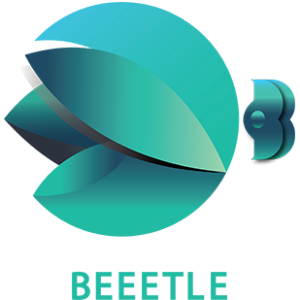Enhancing Your WhatsApp Experience: Introducing the Official Chat Feature for Tips and Tricks
- btle_admin
- August 16, 2023
- 4:54 am
- No Comments
WhatsApp, the world’s most widely used messaging platform, is introducing an exciting new feature designed to provide users with valuable insights and assistance. This feature, known as the “Official Whatsapp Chat,” is aimed at helping users master the app’s various functionalities, ensuring enhanced security, and staying up-to-date with the latest updates. Let’s delve into the details of this innovative addition that promises to transform your WhatsApp experience.
Unveiling the Official Whatsapp Chat Feature
WhatsApp’s “Official Chat” is a groundbreaking addition to the platform, meticulously crafted to empower users with tips, tricks, and vital security settings. Its primary goal is to fortify account protection and offer users the knowledge they need to navigate the app with confidence. This initiative is set in motion through the launch of an official chat channel, accessible via the Google Play Beta program.
Stay Informed and Secure
In a digital landscape marked by ever-evolving threats, account security is of paramount importance. The “Official Chat” feature equips users with insights into the latest security measures to adopt, ensuring that their accounts remain shielded from potential risks. With this feature, users can not only explore the app’s latest updates but also gain a deeper understanding of security configurations that can safeguard their valuable information.
Identifying the Official WhatsApp Chat Account
To maintain transparency and authenticity, the official WhatsApp account is easily distinguishable. Keep an eye out for the verified green checkmark and the description “Official WhatsApp Account.” Upon receiving a chat from this official channel, you’ll be greeted by a system message that affirms its legitimacy: “This is an official account of WhatsApp. Tap to learn more.” Remember, you won’t be able to initiate messages with this chat, nor will you be asked to share personal information. In contrast, any chat message claiming to be WhatsApp but lacking the green checkmark is likely a scam. It’s prudent to refrain from responding and instead report and block the associated number to ensure your security.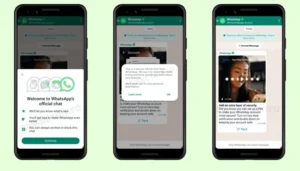
WhatsApp’s Official Chat Landscape
Beyond the “Official Chat,” WhatsApp offers two other official chat accounts:
WhatsApp Support: This dedicated account is your go-to resource for account-related assistance, ensuring you have a seamless experience.
WhatsApp Surveys: Here, your valuable feedback helps shape the future of WhatsApp’s services, contributing to an ever-improving user experience.
Taking Control of Your Messages
Your control over the messages you receive from WhatsApp is paramount. If you prefer not to receive messages related to new features, tips, and insights, you have the power to manage this. By archiving or blocking the chat, you can halt the receipt of these messages at any time. However, it’s worth noting that in rare cases, important and time-sensitive account-related information may still be conveyed to you, even if you’ve blocked the chat.
In a rapidly evolving digital world, staying informed and secure is a top priority. WhatsApp’s “Official Chat” feature, combined with the platform’s commitment to authenticity and user empowerment, sets the stage for an even more enriching messaging experience. So, get ready to unlock the potential of WhatsApp like never before, as the “Official Chat” feature paves the way for enhanced knowledge, security, and engagement
Popular Categories
Newsletter
Get free tips and resources right in your inbox, along with 10,000+ others
Latest Post
 Search Engine Optimization
Search Engine Optimization